I don’t understand what went wrong. I see the test failed, but don’t know why.
Come to Office Hours! We can help you figure out what went down.
How do I resubmit an assignment (Canvas calls it a “new attempt”)
I got a plagiarism warning comment on Canvas. What does this mean?
It means that your solution exactly matched either a solution from one of your peers or a solution from a previous quarter’s class or one from one of the popular “course resource sharing sites.”
Note that this warning will only appear if you have already had another assignment that you submitted with a high similarity score.
That means, if you’re seeing the warning, you’ve submitted multiple possibly plagiarized assignments and are now subject to additional scrutiny for plagiarism. If you are found to submit further plagiarized material, you will immediately be referred to the Dean of Students Office for violation of our Academic Code of Conduct. You will not receive any notification from us (Prof. Bain) if this is the case. You’ll instead receive information on a scheduling of an academic violation hearing from the Dean’s office.
Can I submit Exercises late?
Yes. Homework Exercises are due on the Canvas “Due At” date. You may turn an exercise in all the way up until the “Until” date also listed on Canvas. For every 24 hour period after the Due At date, there is a 10% late penalty.
- 0 to 24 hours -> 10%
- 24 to 48 -> 20%
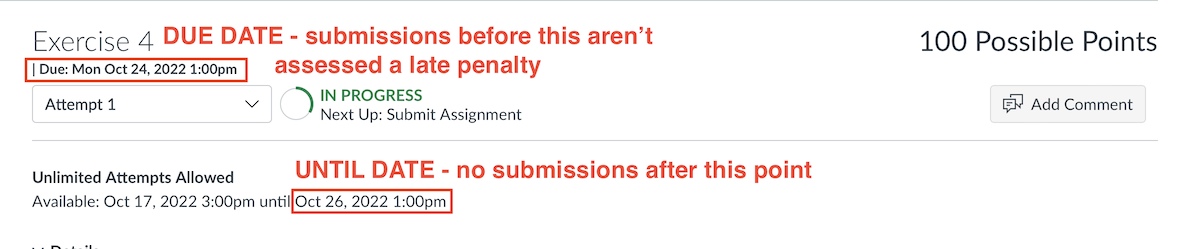
No submissions are accepted after 48 hours.
I finished the exercise on time but forgot to submit it on Canvas. The date modified date shows that it was finished before the deadline. Can I get late forgiveness?
Unfortunately, no. Date / modified created on digital files isn’t any sort of verifiable evidence.
I don’t like to be harsh, but if you send us a screenshot of a timestamp, we won’t consider it.
It’s trivial to manipulate these digital timestamps so they don’t serve as any sort of proof. It’s your responsibility to upload your files by the due date.
How do I see what I got wrong on the Homework?
Go to the Canvas submission page for the assignment in question. One of the comments has an attachment with your name and NetID, along with the extension .txt or .html. You can download and open that file to see the autograder report for your assignment.
I got a 0 because the autograder couldn’t read my file or couldn’t find my work. Can I resubmit after the deadline?
WE DO NOT ACCEPT RESUBMISSIONS AFTER THE DEADLINE. It’s your responsibility to make sure the file you submitted is the one you meant to submit. It takes seconds to verify via Canvas you uploaded the right file.
I submitted a late penalty waiver, but was still assessed a late penalty.
This usually means you either a. have already used 2 late penalty waivers or b. submitted the waiver form less than 24 hours before the Canvas Due At date (the deadline).
Can I apply for a late penalty waiver after the deadline?
No.
Can I apply for a late penalty waiver to remove the late penalty after getting my grade back?
No.
Can I submit an assignment after the 48 hour period if I received an late penalty waiver?
No. The late penalty waiver waives the late penalty. It does not extend the assignment deadline beyond the 48 hour period.