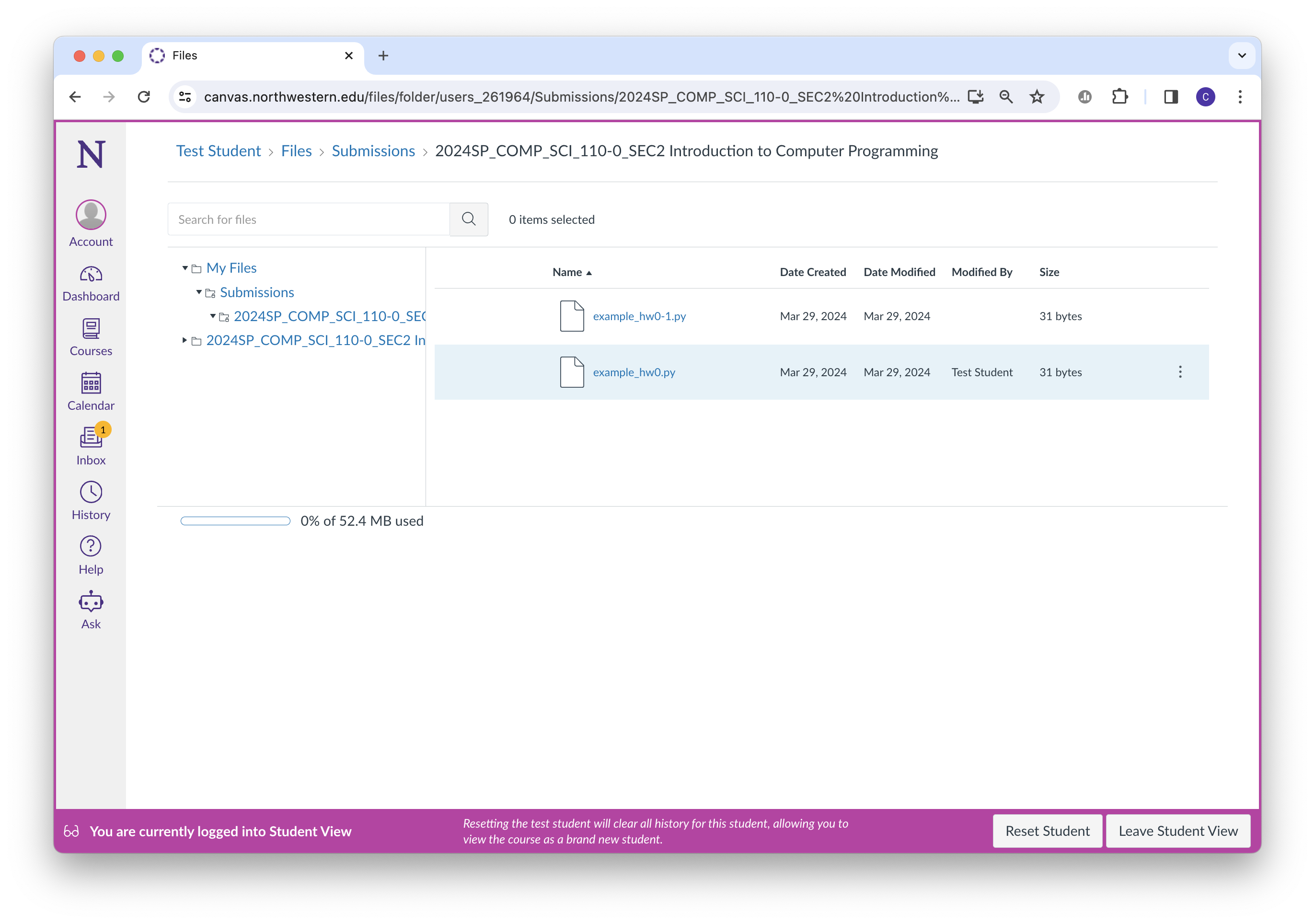In Fall 2023, Northwestern enabled what’s called “Enhanced Assignments” on our Canvas pages. While it makes the submission process a little more seamless for students, it also has some drawbacks.
First, it seems to randomly decide when to random “previews” of a student submission. If you see the below, it means your file was submitted but Canvas hasn’t yet gotten around to generating what the preview actually looks like:
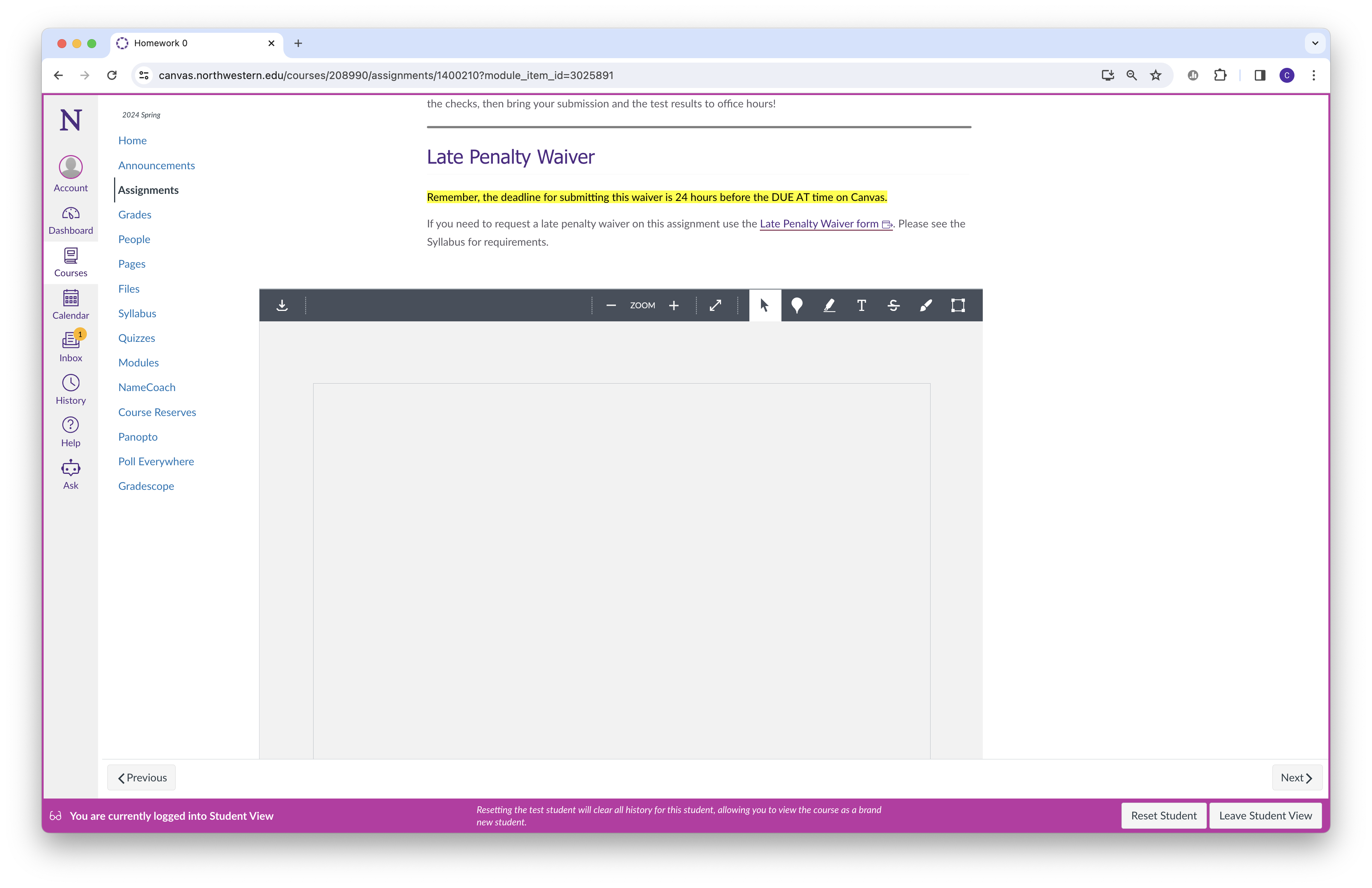
We’ve also found that it only seems to generate previews for .py files. If you submitted some other type of file, it’s possible it may not render a preview at all.
This new interface has also now made it actively more difficult to “double check” which file you submitted via the Submission page. If you want to see exactly what file you submitted you can do the following:
- Go to the Canvas files tab.
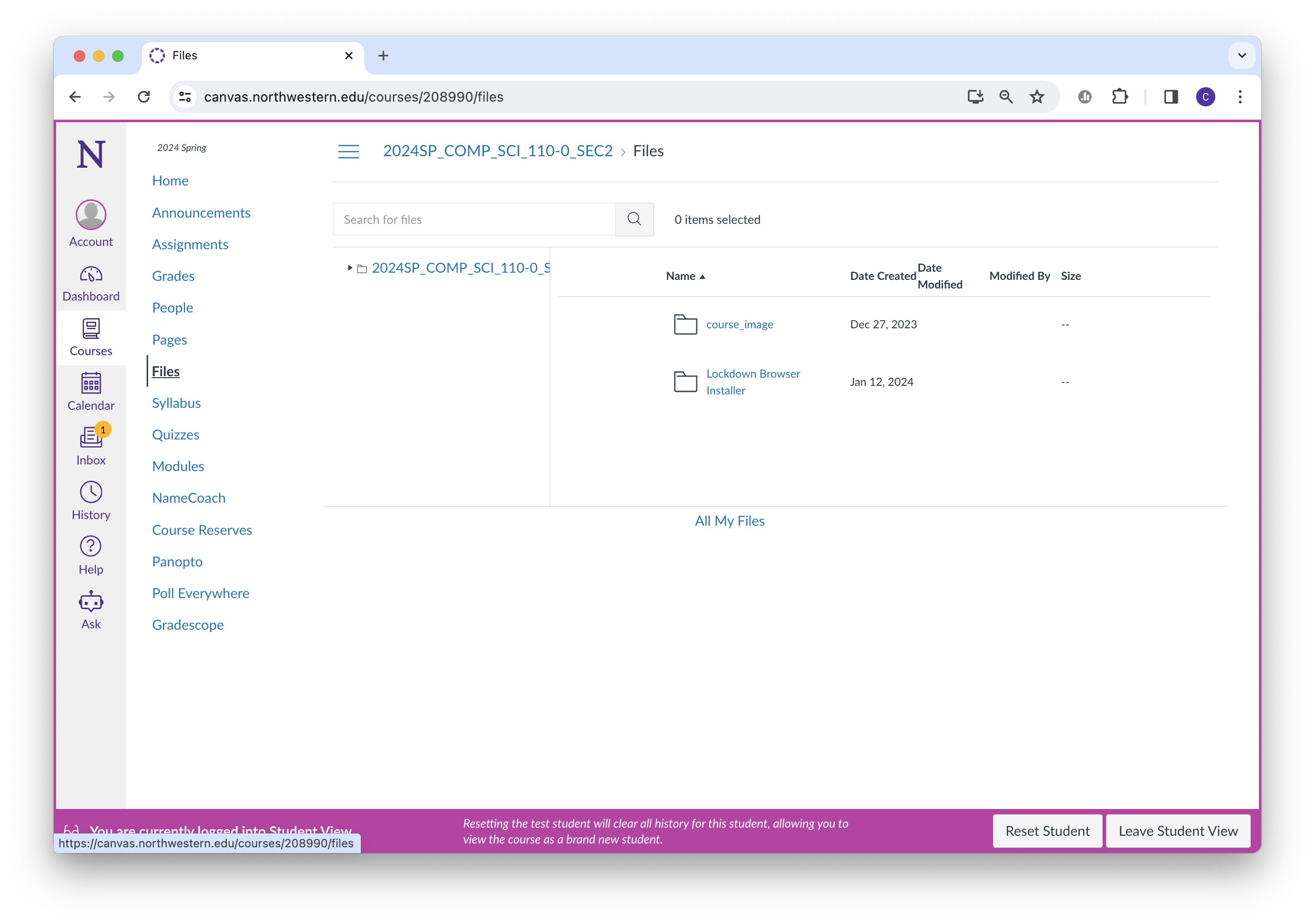
- Click on the link at the bottom of the screen that says
All My Files
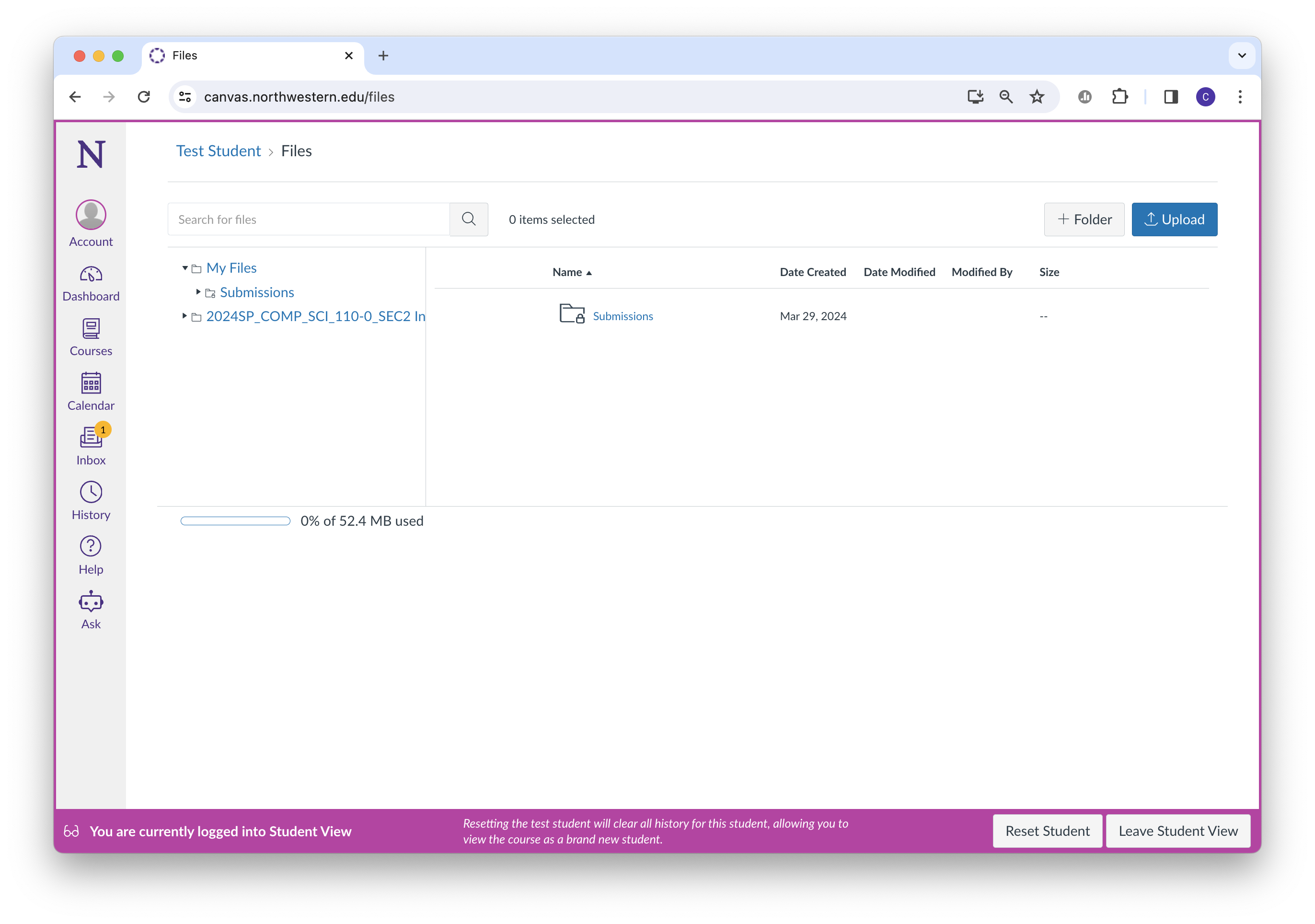
- Go into the
Submissionsfolder.
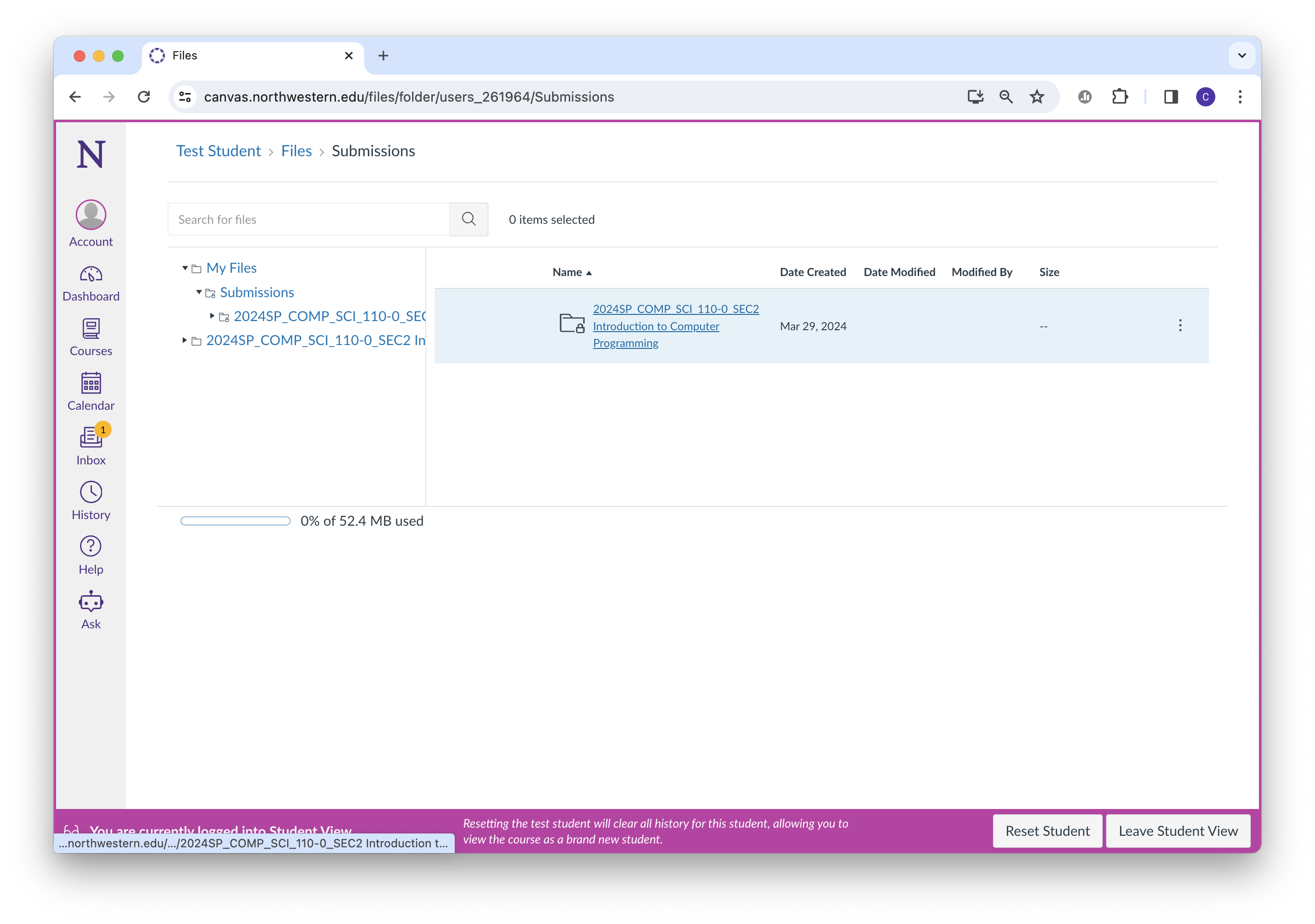
- Go into the
COMP_SCI 110folder and you’ll see all of the files you’ve submitted in the class. The most recent file for each assignment is the one that we’ll grade.