In-Person Mini-Quizzes
I got a message saying “less than half of my responses were recorded.”
That means you likely didn’t answer more than half of the activities for that day. If you believe that’s a technical error, fill out the attendance petition linked on edSTEM. If not (i.e. you were late, left early, etc.) complete the Canvas version of the mini-quiz as a substitute.
I got a message saying “random responses detected”
If you’re trending below 50% of questions being correct or answering questions seemingly randomly we will reject your answers entirely. If you’re found to be entering random responses on multiple days you will no longer be eligible for attendance credits in this course. If you choose to attend, you must participate and actually consider your responses. If you actually do not wish to spend 30 seconds or more thinking about the activities or believe that it is not a necessary part fo your learning, complete the Canvas version of the mini-quiz. There’s no point in coming to class if you’re not participating actively (in fact, there’s no point in taking a class if you don’t wish to participate).
Can I do the poll everywhere activities from home.
No. If you do this, you will be marked ineligible for ALL attendance based activities for the entire quarter.
If I did the PollEv activities in class, can I still do the Canvas version of the mini-quiz for extra practice.
You can but keep in mind that it will override your attendance based grade with whatever grade you get on the Canvas mini-quiz. In general, the questions are identical, so if you want to review, instead review the lecture recording.
I may have used something other than my NetID as my screen name.
PLEASE use your NetID as your screen name otherwise it’s nearly impossible to disambiguate your responses from other students. If you think this may have happened to you, fill out the attendance petition.
Pre-Recorded Mini-Quizzes
The link for the video with the mini-quiz doesn’t seem to work.
Correct. That’s why it says to use the LOAD button at the bottom of the screen! Scroll down in the Canvas assignment for that video.
I’m having trouble accessing the Pre-Recorded Mini-Quiz
Each pre-recorded lecture there’s a series of short recorded screencasts hosted on Panopto. For a particular lecture, you just need to navigate to that Lecture’s page on Canvas:
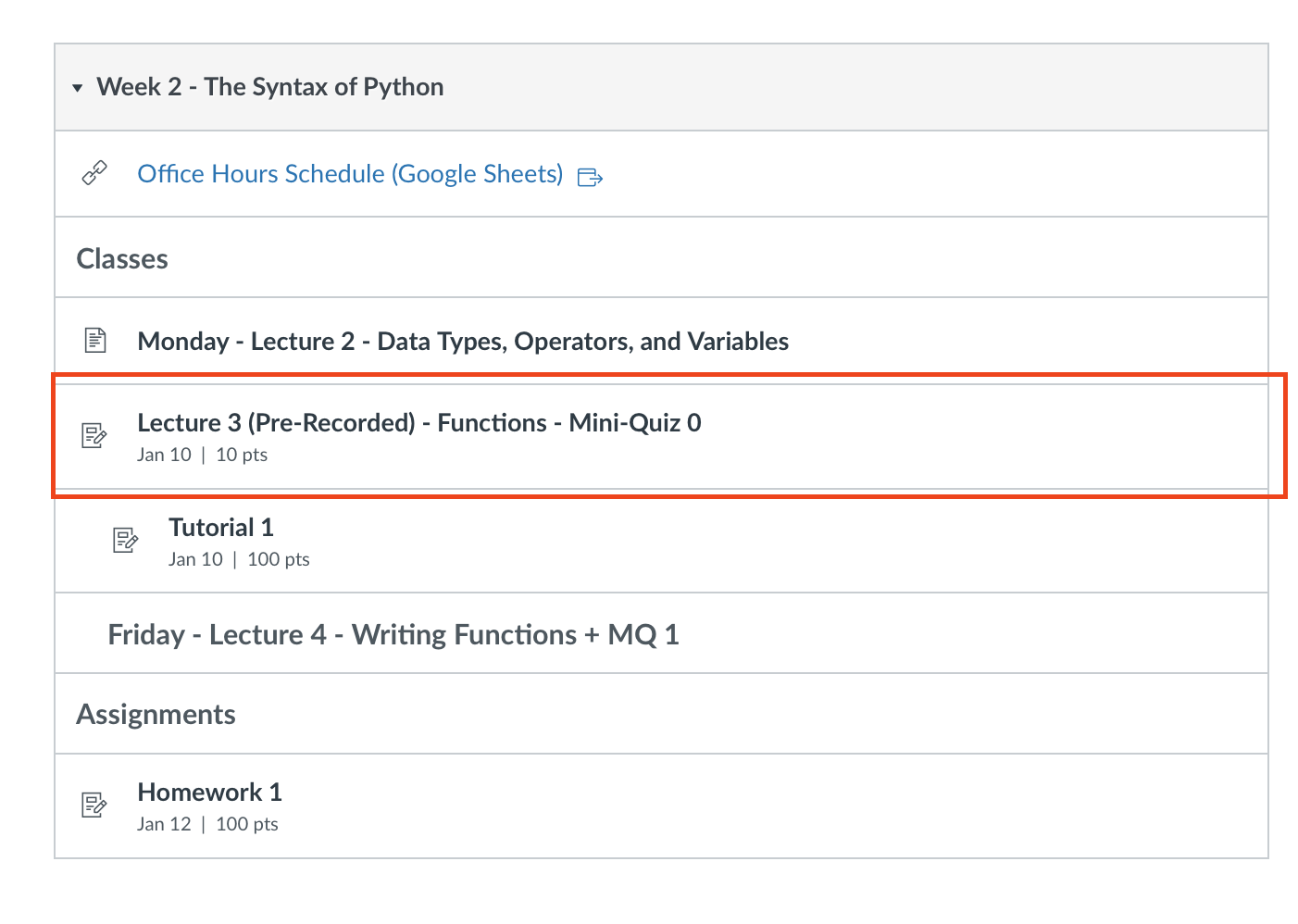
Then at the bottom of that page you’ll see links to all but one of the videos for that day’s class. Each of the reddish buttons is a clickable link which when clicked will open up (in a new tab) the video for that topic.
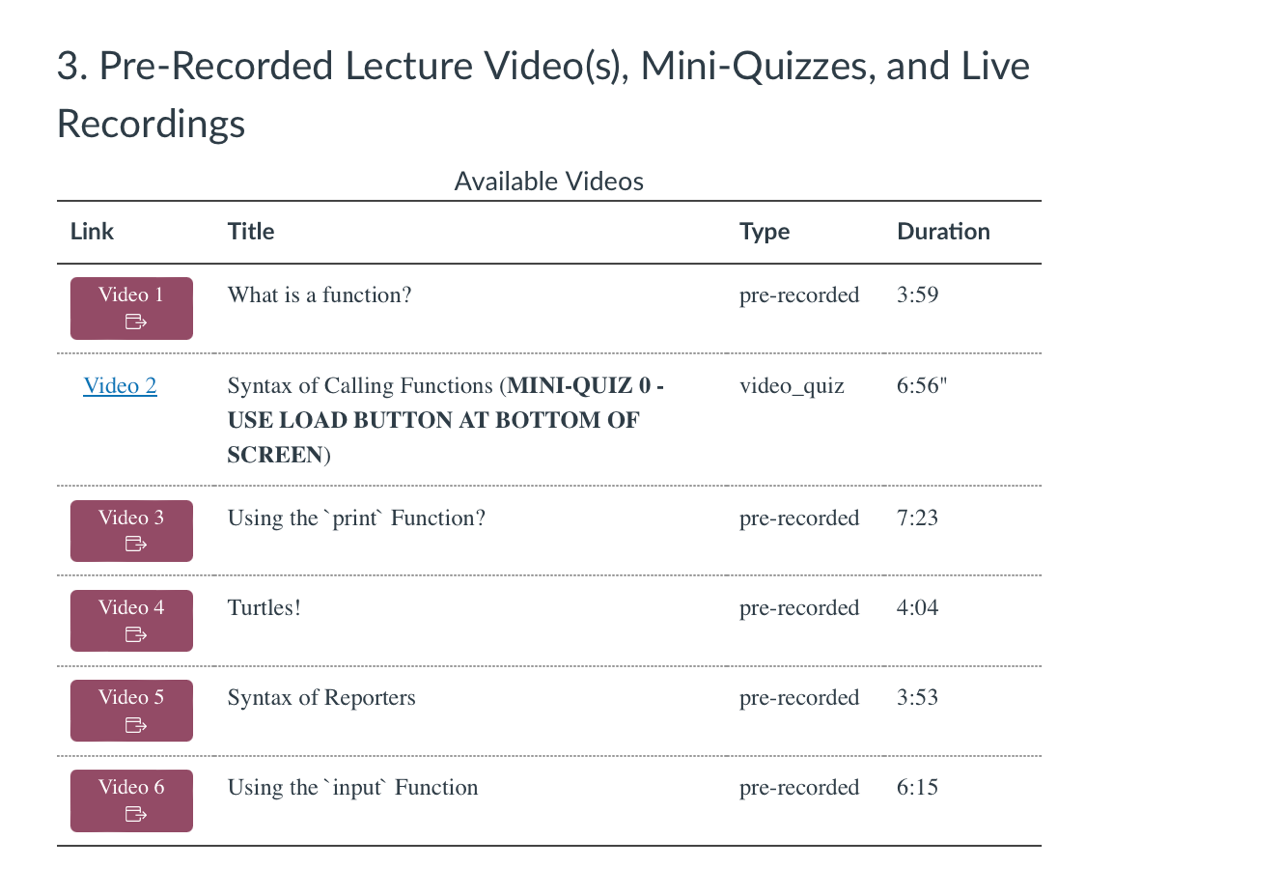
Each week there will be one video that contains the Mini-Quiz for that day. In the screenshot above it’s Video 2. To access the mini-quiz, we simply scroll to the bottom of the page and click the LOAD button:
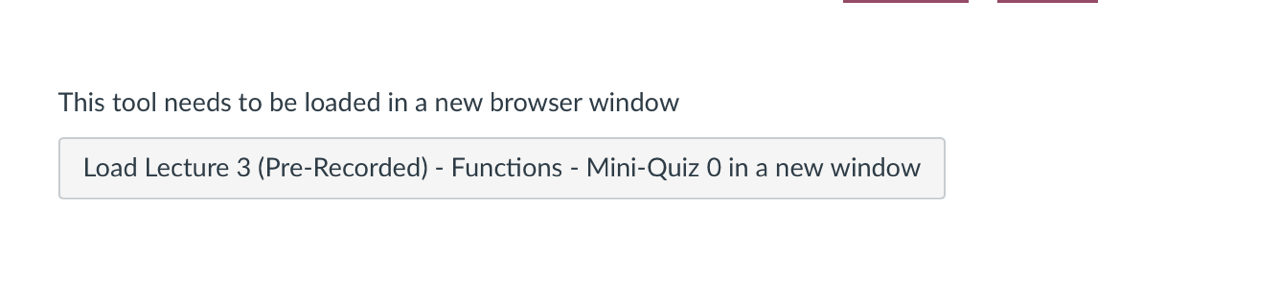
This pops-up a new tab with a full screen Panopto interface (this is where, if you’ve never logged into Panopto before you may get a “access denied message;” if this happens, open a new window, go to your canvas page, click on the Panopto tab, sign-in, and then close that window; return to the original quiz page and reload).
At the end of the video, you’ll see a 5 question multiple choice quiz appear.
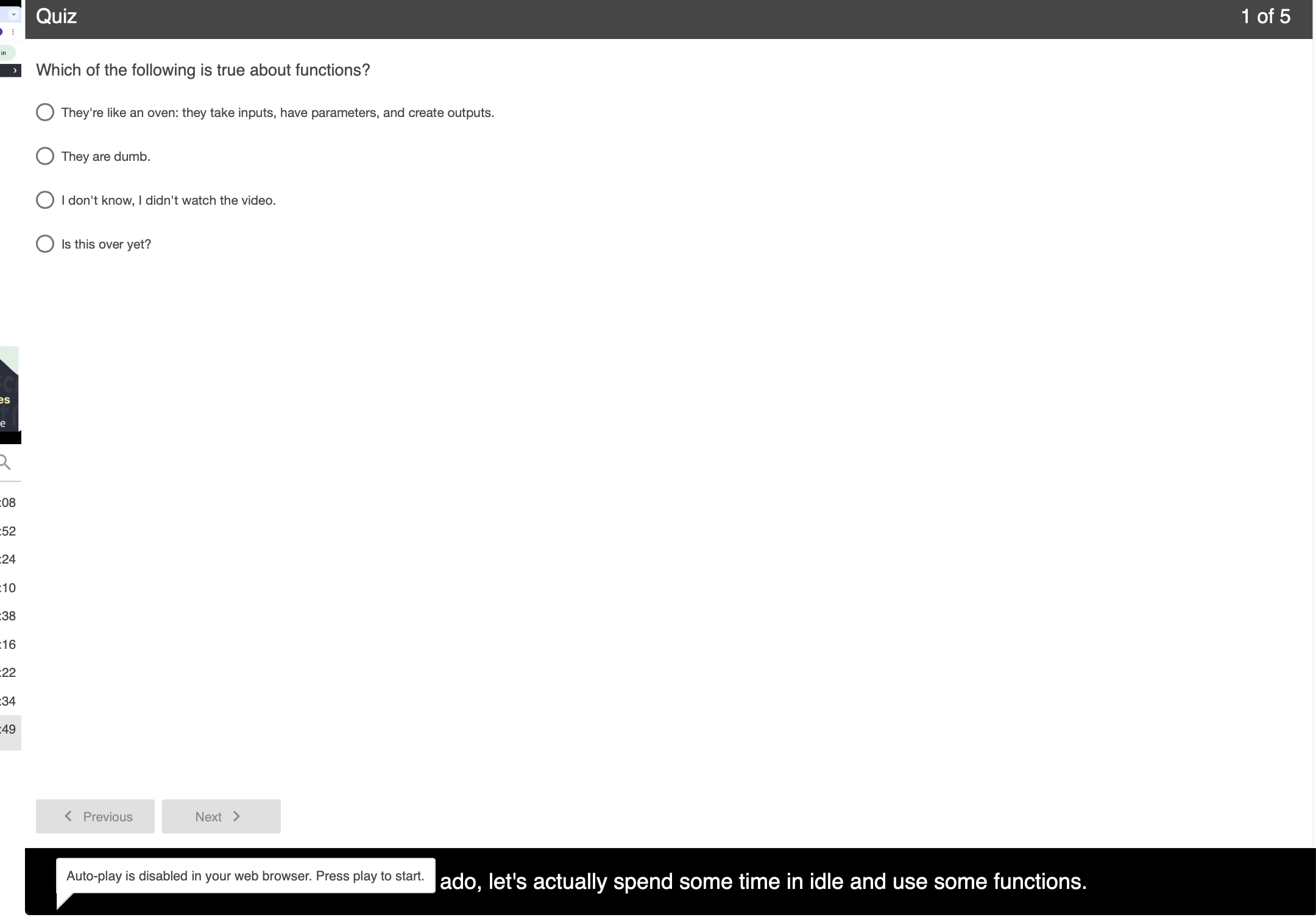
Take the quiz (as many times as you’d like) and make sure to submit each time. You’ll see your grade for this assignment automatically update on Canvas as soon as you finish.
I get a strange access error when trying to open up the mini-quiz video with the LOAD button
There are two things to try. The first is simple, just open up our Canvas page in a new window, click on the PANOPTO tab, and if prompted to login (possibly in a separate window) do it! Once you revisit the LOAD button it should work.
If you get an error that looks like this:
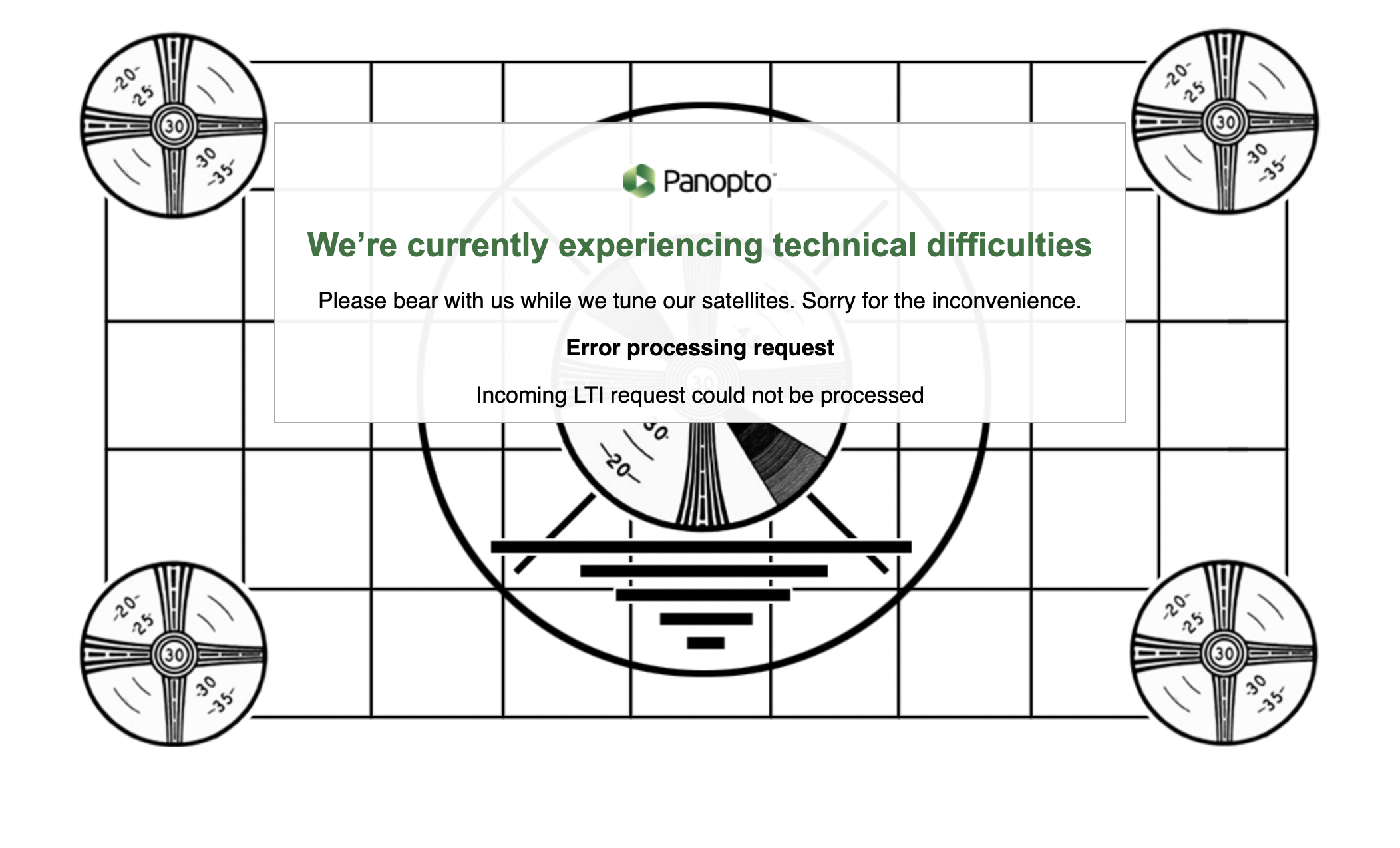
Then you may have an Ad Block extension or Cookie Blocker installed in your browser. You can either disable that blocker for Canvas and Panopto (they have to be able to send data back and forth) or you can use another browser (e.g. Safari, Edge, Chrome) to complete the mini-quiz.
I don’t see a grade on Canvas for a particular pre-recorded mini-quiz.
This means you either: didn’t access the quiz using the above instructions, didn’t hit submit, or didn’t complete the quiz.
I’m studying for a test and want access to the videos that have the quizzes built into them.
After each mini-quiz times out, the video_quiz lecture recording should turn into a regular button. If that doesn’t happen, let Prof. Bain know.